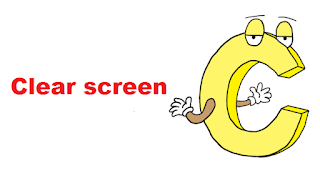Input and output
Functions
C language
provides many in-built input-output library functions to read input and output.
It is used to perform input output tasks.The standard
input-output header file is stdio.h that contains the printf() and scanf()
function.
I/o Function
|
Description
|
scanf
|
It is used to take input
through the input device.
|
getchar
|
It is used to accept a
character from the console.
|
gets
|
It is used to scan a line
of text from a standard input device.
|
printf
|
It is used for display output
statement.
|
putchar
|
It is used to display a
single character on the screen.
|
puts
|
It is used to display a
string on a standard output device.
|
Printf() Function C Language
In
C programming language, printf() function is used to print the integer,string,character,
float or other value. It prints the given statement to the console.
Syntax:
printf("format
string",argument_list);
Example 1
// C output
#include <stdio.h> // Header File
int main(){
printf("C Programming
JavaTpoint");
return 0;
}
Output
C Programming JavaTpoint
C scanf() Function C language
C scanf() function is
used as input statement. It is enclosed with double quotes. It reads the input
data from the console.
Syntax:
scanf("format
string",argument_list);
Example 1
// C Integer Input/Output
#include <stdio.h> // Header File
int main(){
int num;
printf("Enter any
Integer number:");
scanf("%d",&num);
printf("Your Integer
number is :%d",num);
return 0;
}
Output
Enter
any Integer number:567
Your
Integer number is :567
Note: C language
is case sensitive. For example printf() and scanf() are different from Printf()
and Scanf() function. It function name must be in lowercase.
Following are the input-output format string in C Language.
Format string
|
Description
|
Example
|
%d
|
Scan or
print an integer value.
|
45
|
%c
|
Scan or
print a single character.
|
‘C’
|
%s
|
Scan or
print string character.
|
“Clanguage”
|
%f
|
Scan or
print float number.
|
2.45
|
%.1f
|
Scan or
print float number with 1 digit decimal.
|
10.3
|
%e
|
Scan or
print a floating-point number in exponential (scientific notation).
|
2.000000e+000
|
%g
|
Scan or
print a floating-point number in either fixed decimal or exponential format
depending on the size of the number.
|
10.5
|
%lf
|
Scan or
print double value.
|
20.123456
|
%o
|
Scan or print
octal value.
|
226
|
%x
|
Scan or
print hexadecimal value.
|
96
|
Some other
example of printf() and scanf() function
Example 1
// C Integer Output
#include <stdio.h> // Header File
int main(){
int num=786;
printf("Your Integer
number is :%d",num); //displays the content
inside quotation
return 0;
}
Output
Your Integer number is :786
Example 2
// C Floats Input/Output
#include <stdio.h>
int main(){
float num; // declare float number
printf("Enter any Float
number:");
scanf("%f",&num);
printf("Your Float
number is :%f",num);
return 0;
}
Enter any Float number:23.56
Your Float number is :23.559999
Example 3
// C Character I/O
#include <stdio.h>
int main(){
char chr; // declare character
printf("Enter a
character:");
scanf("%c",&chr);
printf("Your Enterd
Character is :%c",chr);
return 0;
}
Output
Enter a character:J
Your Entered Character number is :J
Example 4
// C ASCII Code
#include <stdio.h>
int main(){
char chr; // declare float number
printf("Enter a
character:");
scanf("%c",&chr);
printf("Your Entered
Character is :%c \n",chr);
printf("ASCII value of
'%c' is: %d",
chr, chr);
return 0;
}
Output
Enter
a character:A
Your
Entered Character is :A
ASCII
value of 'A' is: 65
Example 5
// I/O of Floats and Integers
#include<stdio.h>
int main(){
char ch = 'a';
char str[15] = "javaTpoint";
float flt = 12.334;
int no = 150;
double dbl = 20.123456;
printf("Your Character
is: %c \n", ch);
printf("Your String is:
%s \n" , str);
printf("Your Float value
is: %.3f \n", flt);
printf("Your Integer
value is: %d\n" , no);
printf("Your Double
value is: %lf \n", dbl);
printf("Your Octal value
is %o: \n", no);
printf("Your Hexadecimal
value is: %x \n", no);
return 0;
}
Output
Your
Character is: a
Your
String is: javaTpoint
Your
Float value is: 12.334
Your
Integer value is: 150
Your
Double value is: 20.123456
Your
Octal value is 226:
Your
Hexadecimal value is: 96
============================================================================
Getchar() Function
The
getchar() function is used to accept a character from the console and display
output immediately while typing or press
any key for proceeding.
Syntax:
getchar(void);
Function
|
Parameter
|
getchar()
|
It
read a single character from the input device and return unsigned char.
|
Example 1
#include<stdio.h>
int main(){
char a;
printf("Enter
a character:");
a=getchar(); // take input a single
character
printf("Given
character is %c:",a);
return 0;
}
Output
Enter
a character:C
Given
character is C: